Using SecureVault within Webmail
If SecureVault is enabled on your account, email can be made SecureVault encrypted without the need of modifying subject lines with "encrypt:" when composing messages within webmail.
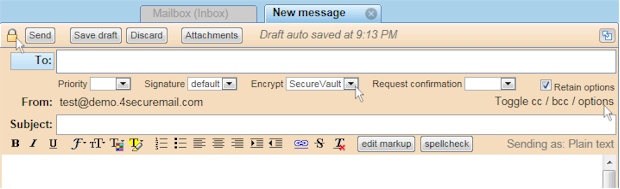
In the upper left corner, clicking the paddlelock closed will force encryption. Alternatively, you could open the message options by clicking 'options' on the right side just after 'Toggle cc / bcc /' and then selecting 'SecureVault' under the Encrypt drop-down menu. Doing it this way also allows you to save the Encrypt setting for future emails so you won't have to keep enabling it. Set the Retain options checkbox to save the settings.
Please note that the state of the paddlelock when composing new mail is not dependent in any way on encryption rules defined on the server. This setting only forces encryption. Rules setup by the administrator might otherwise force it no matter the condition of the paddlelock. Contact the server administrator for more information on configuring server-side SecureVault rules.